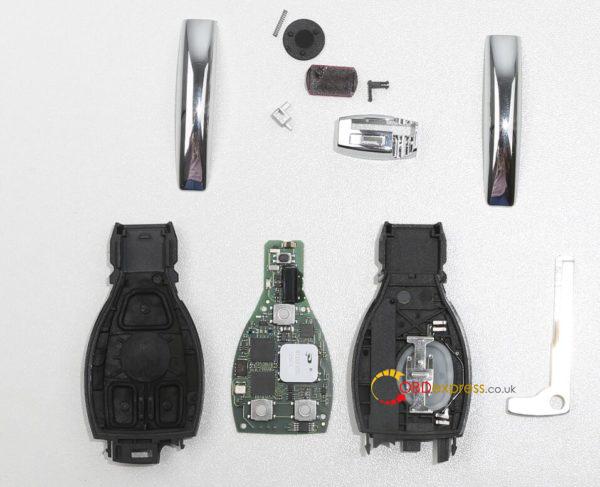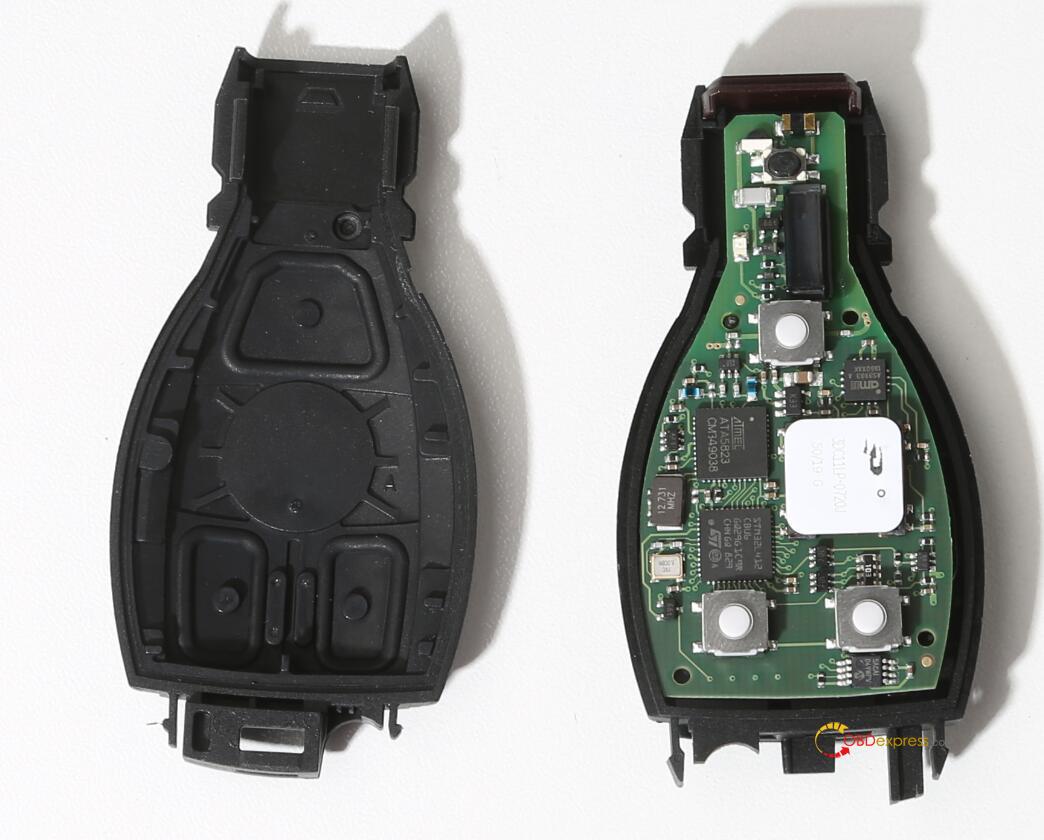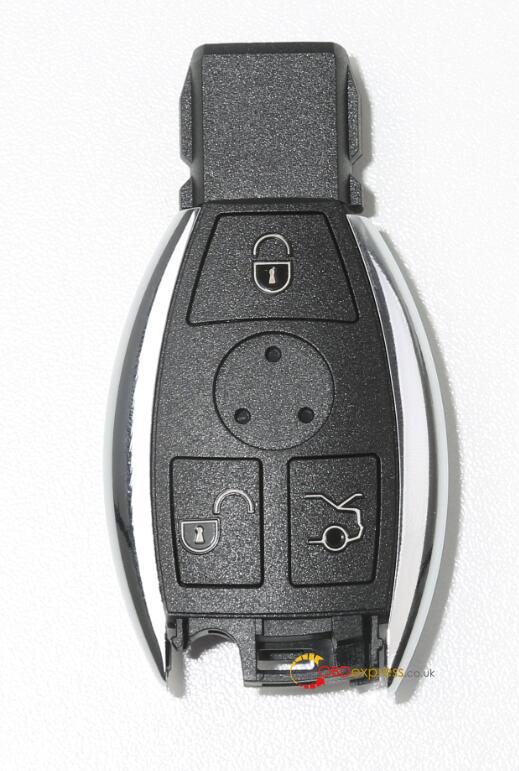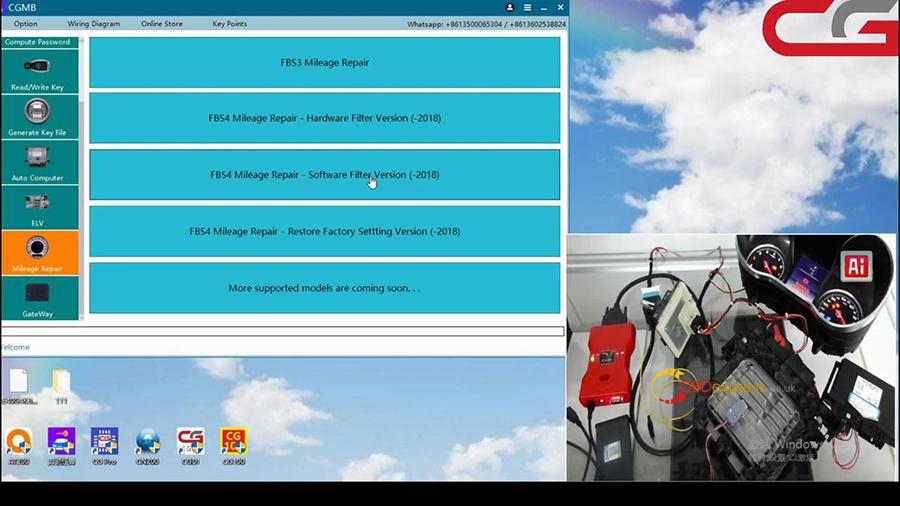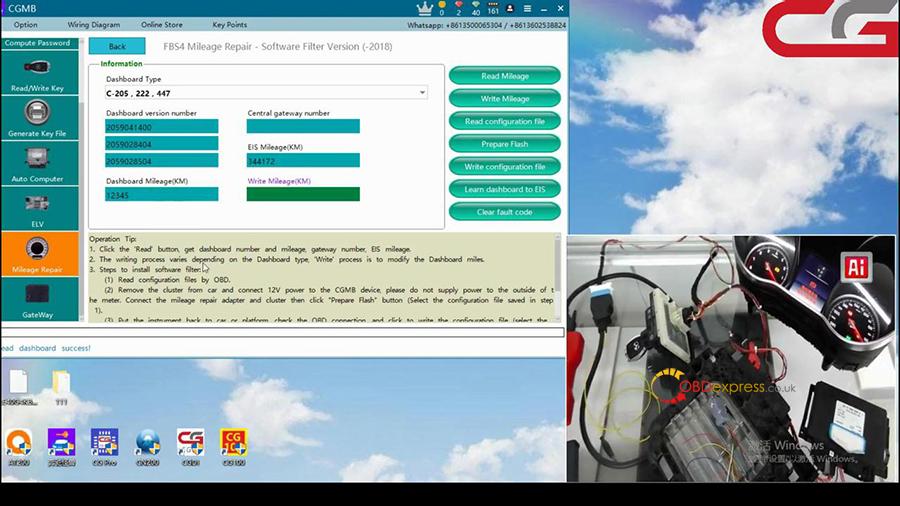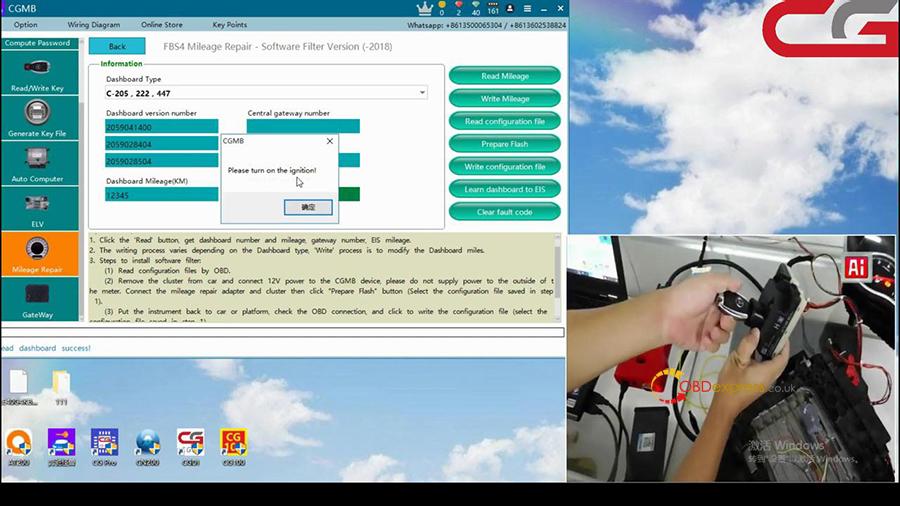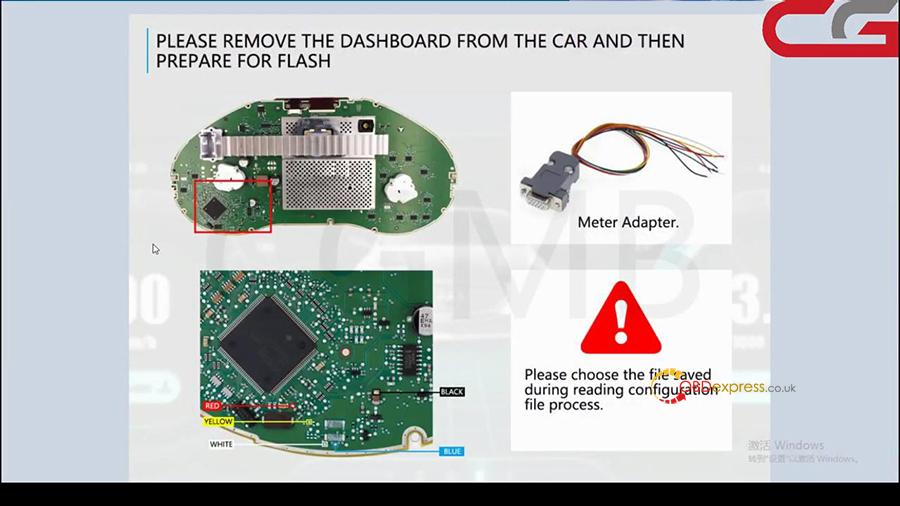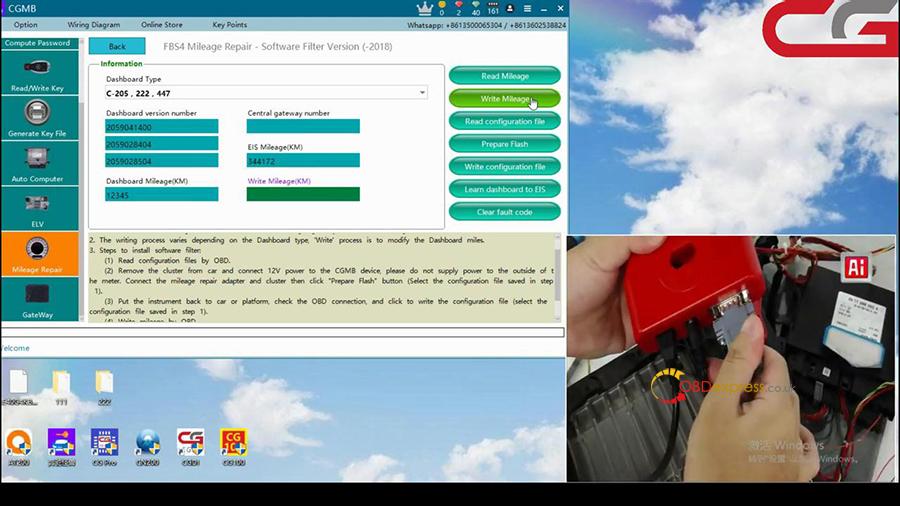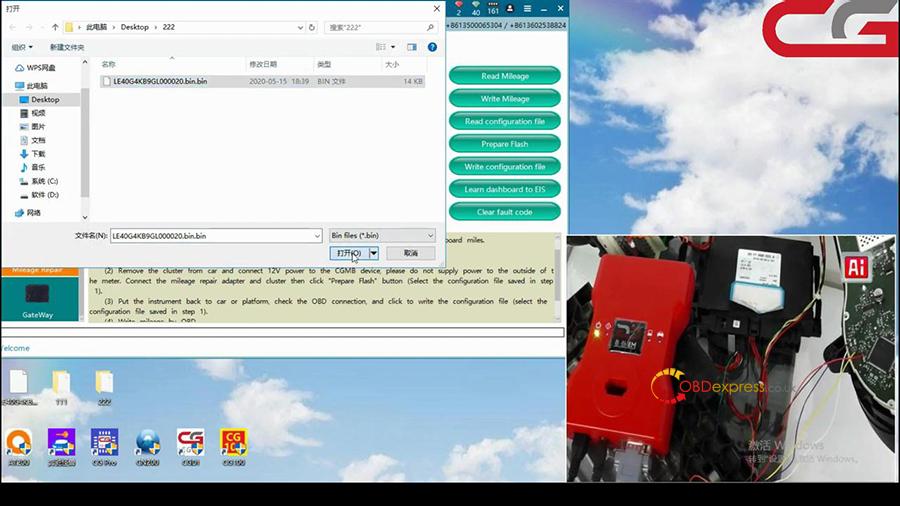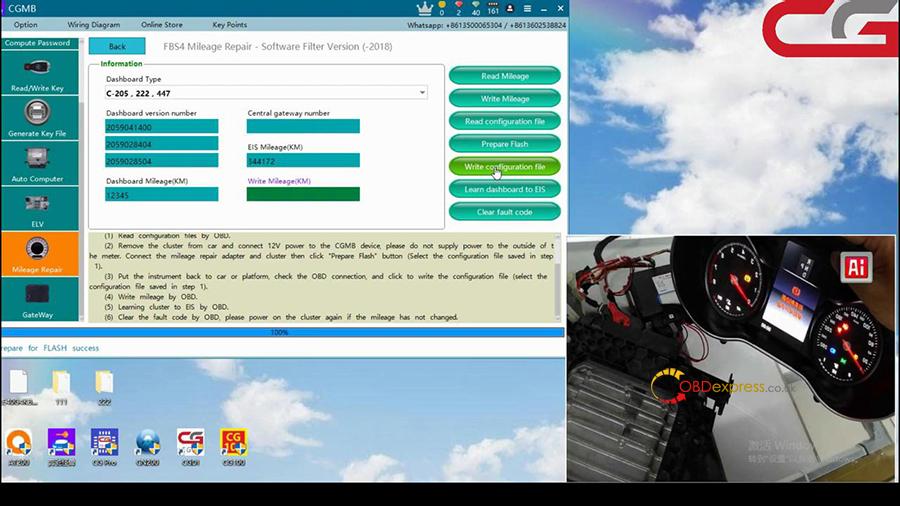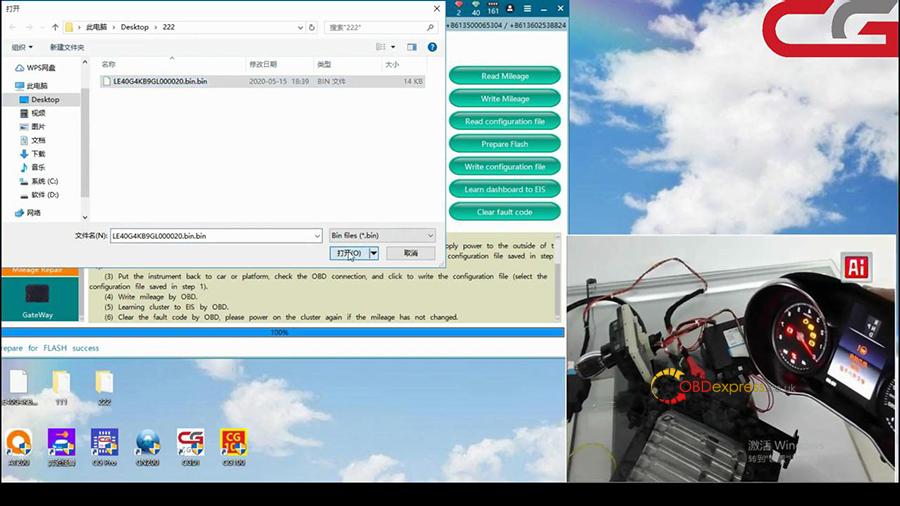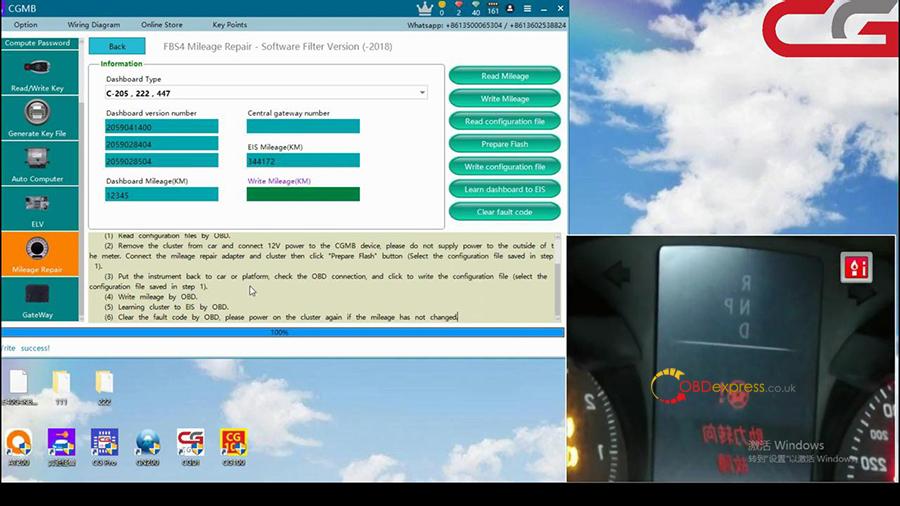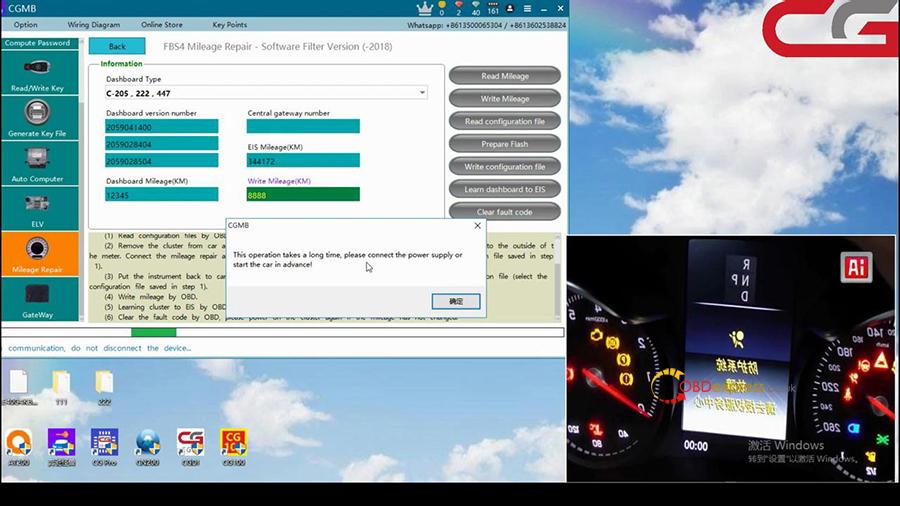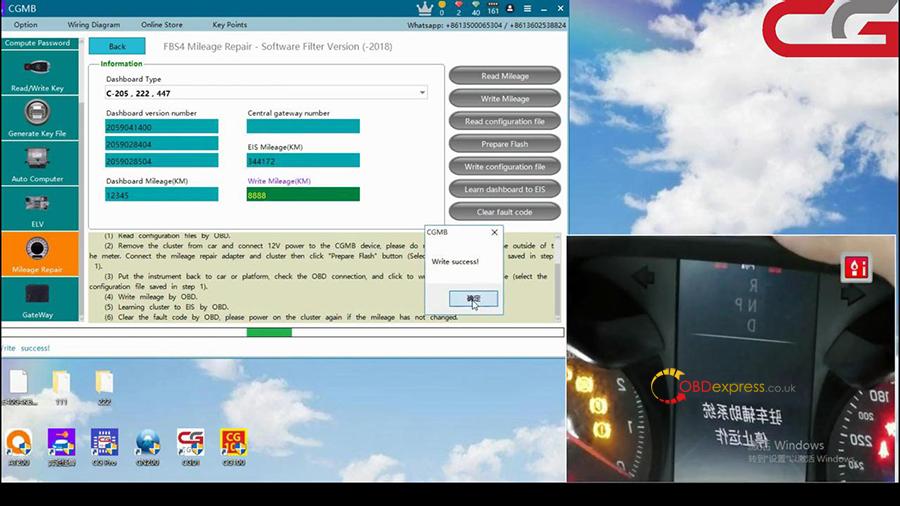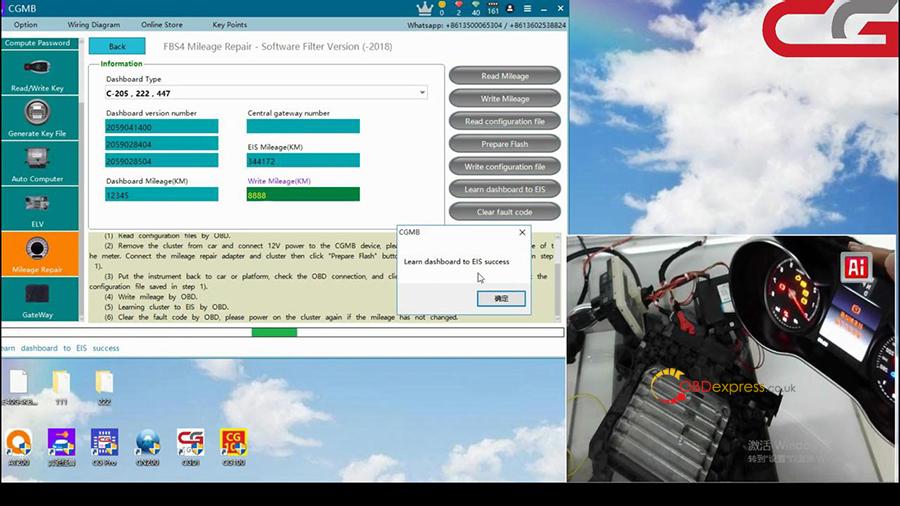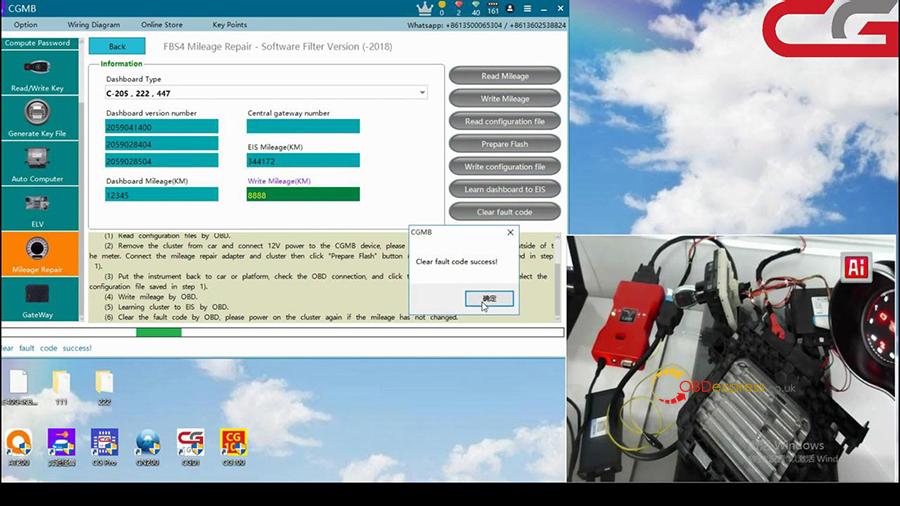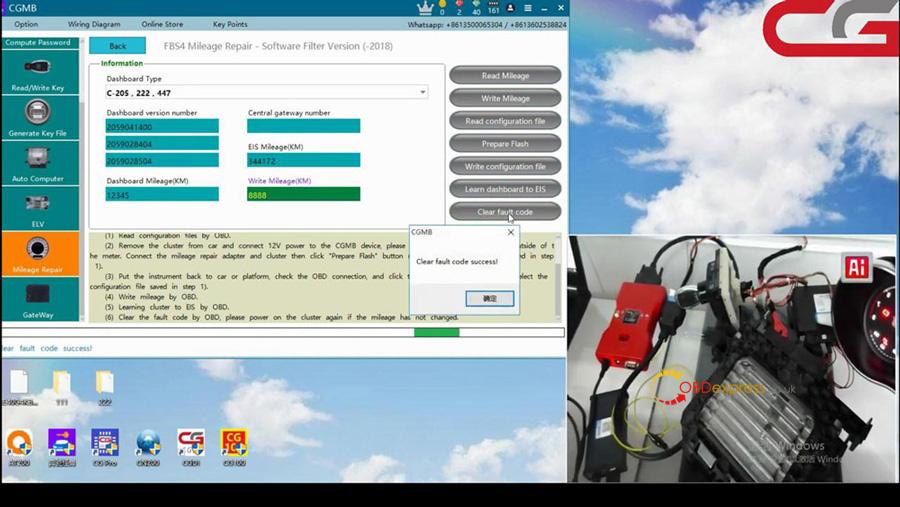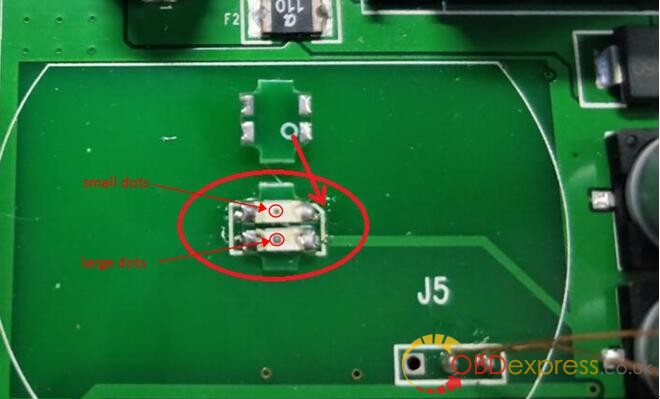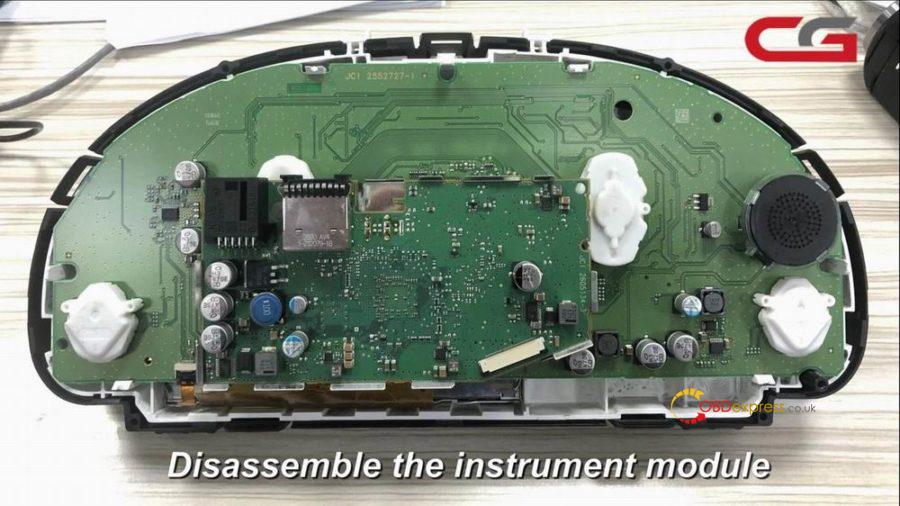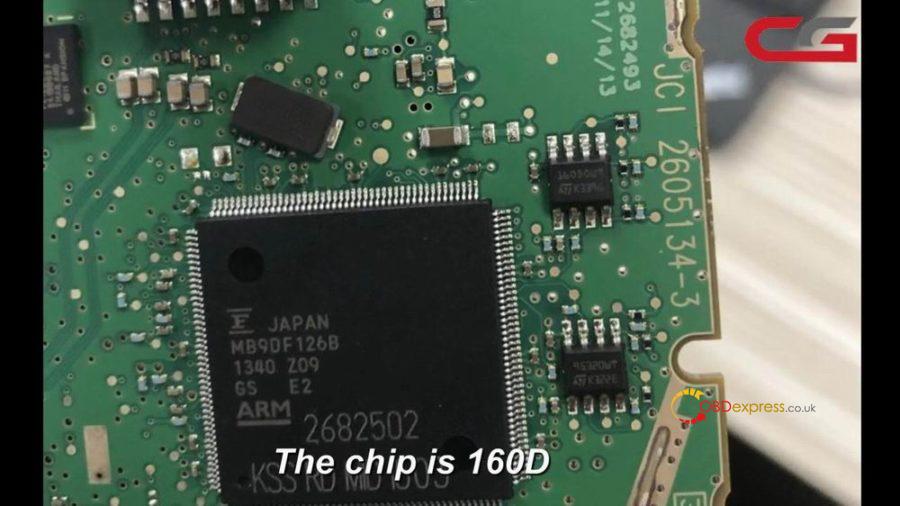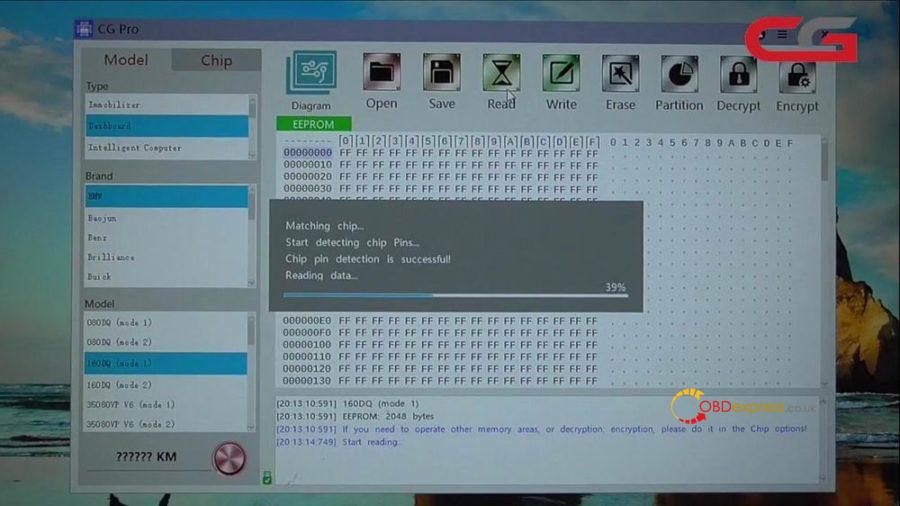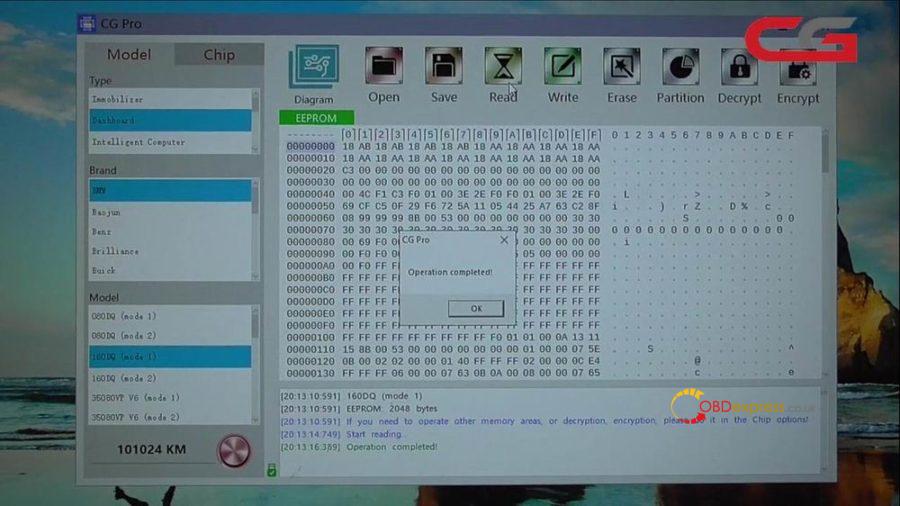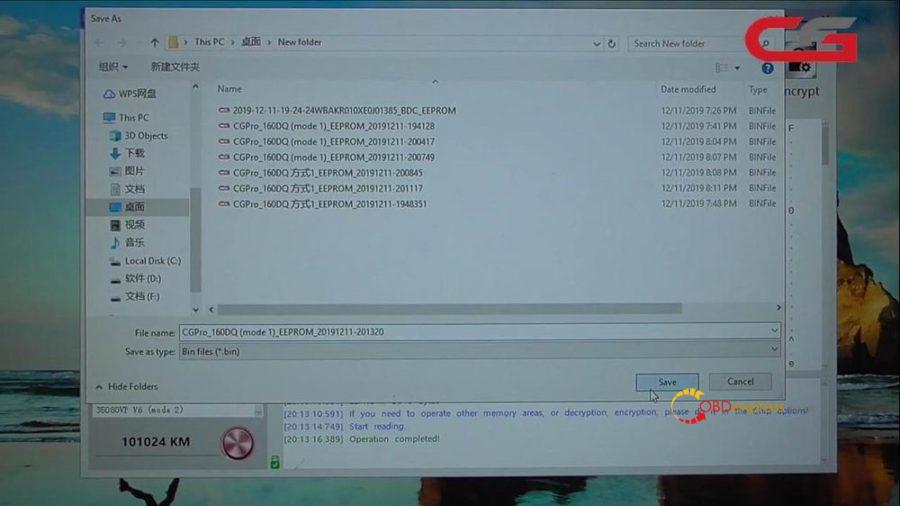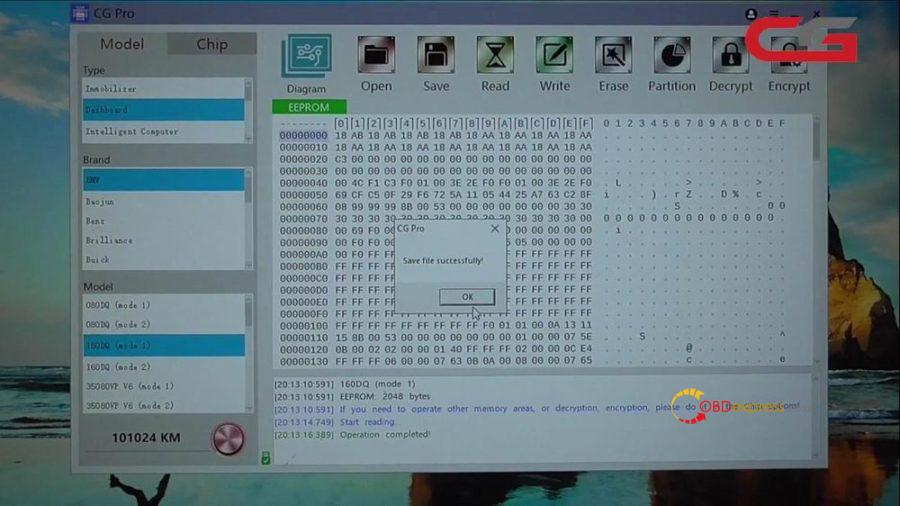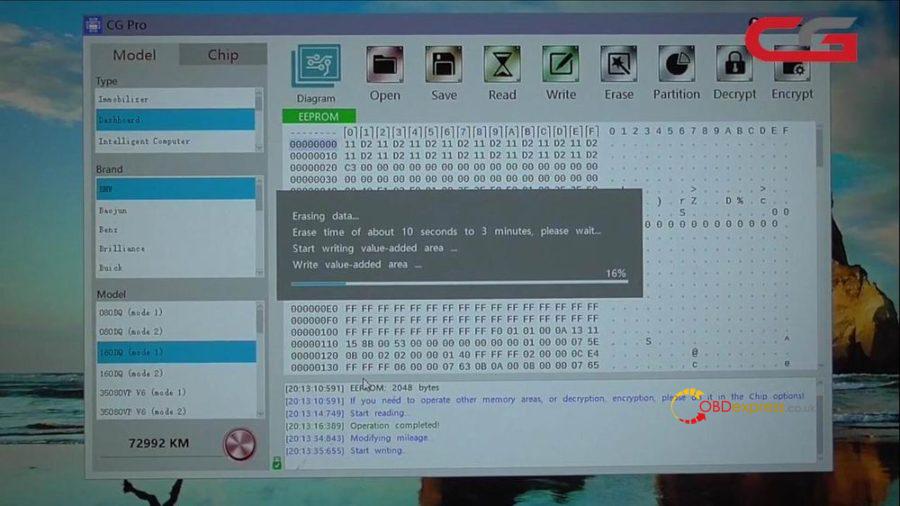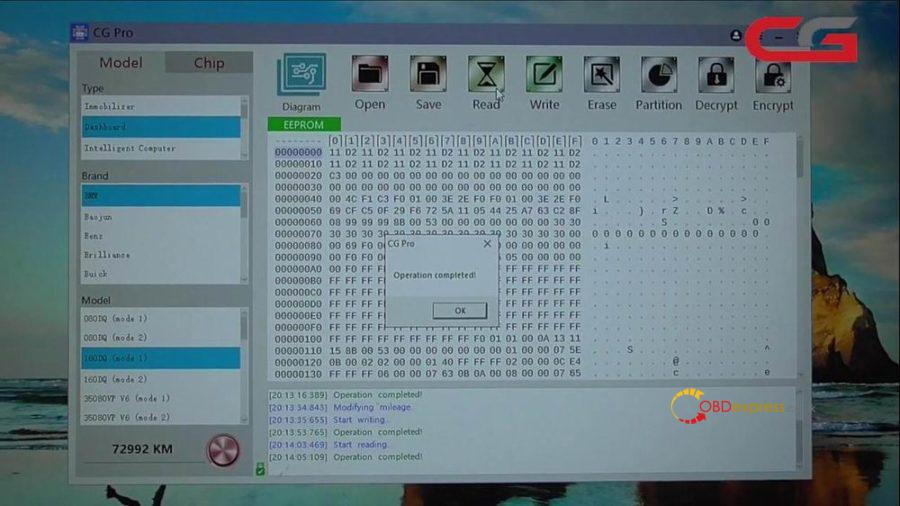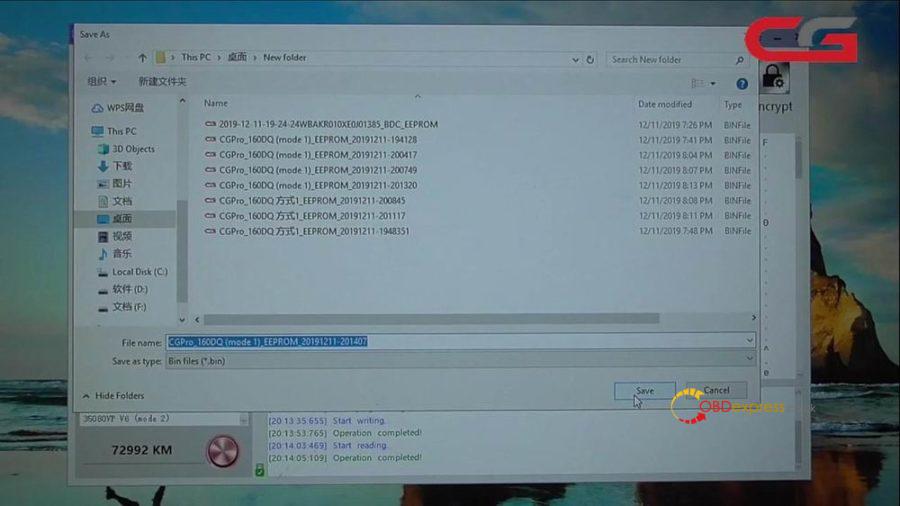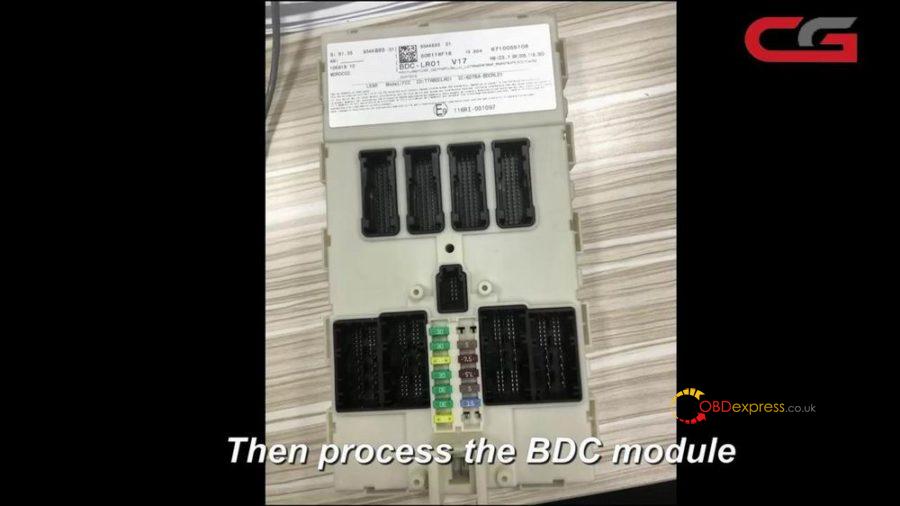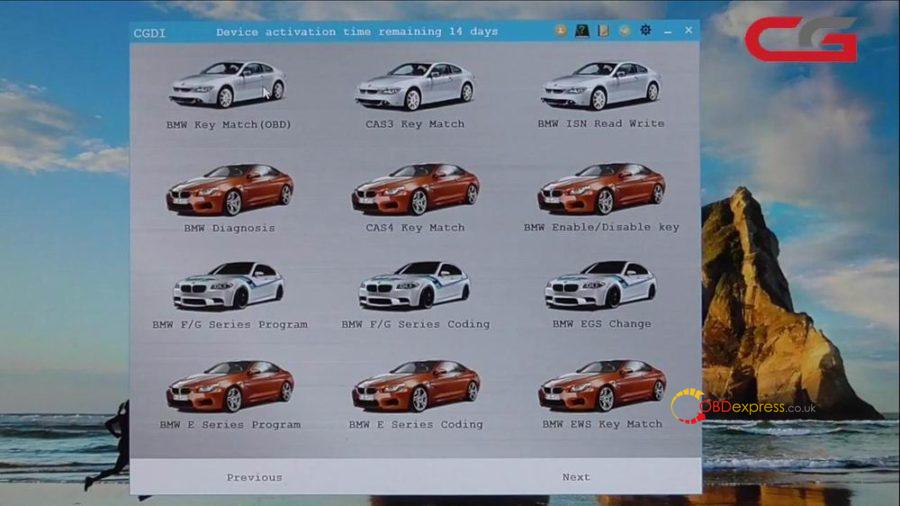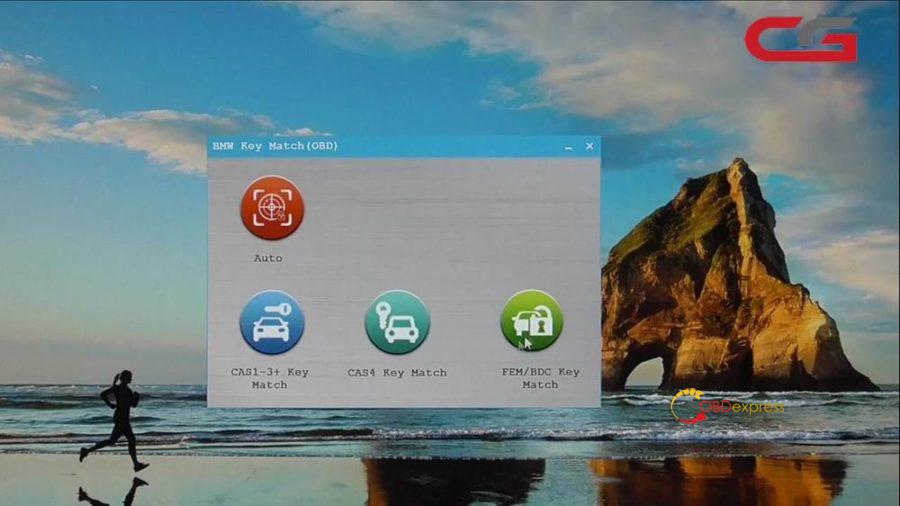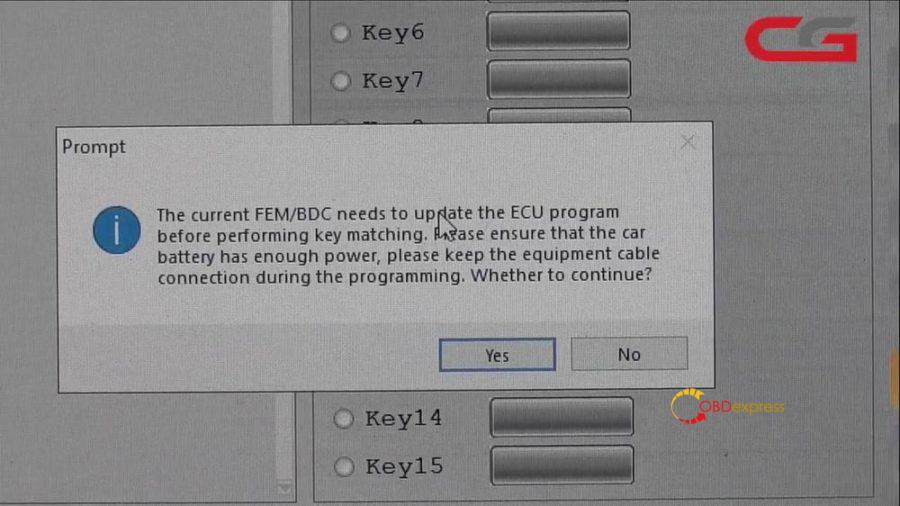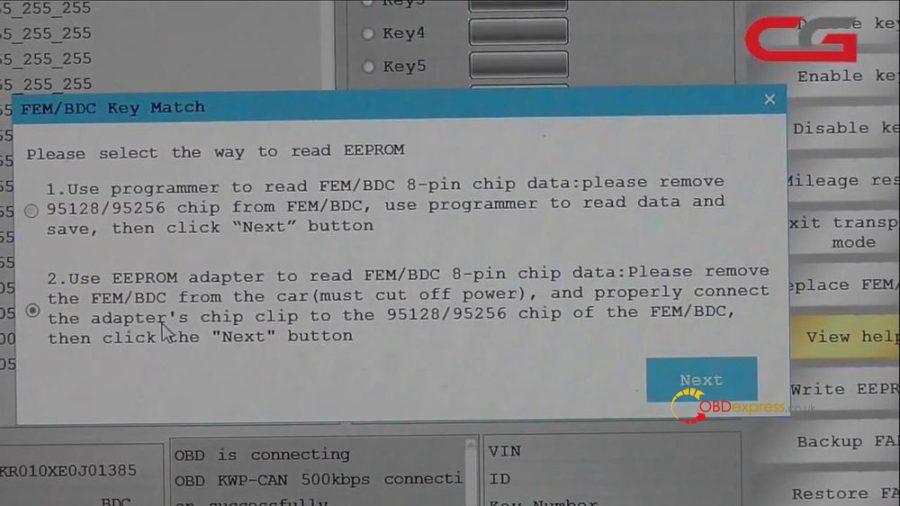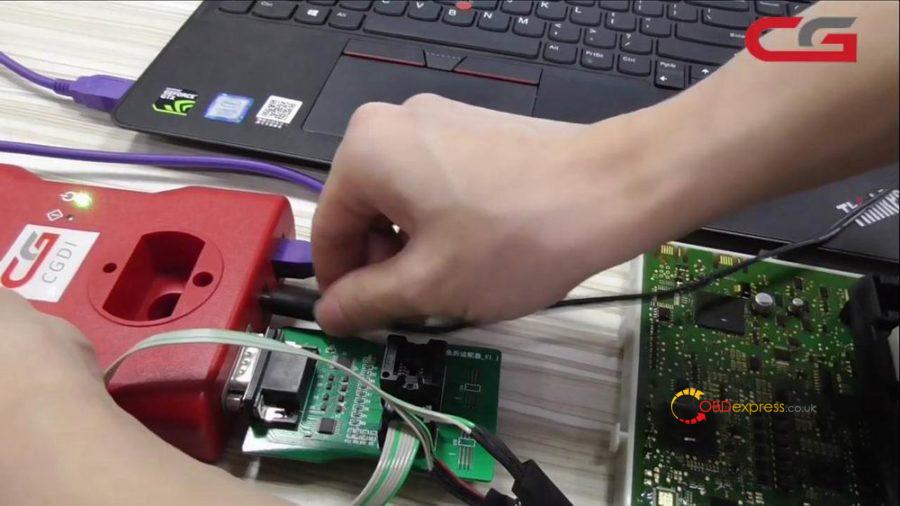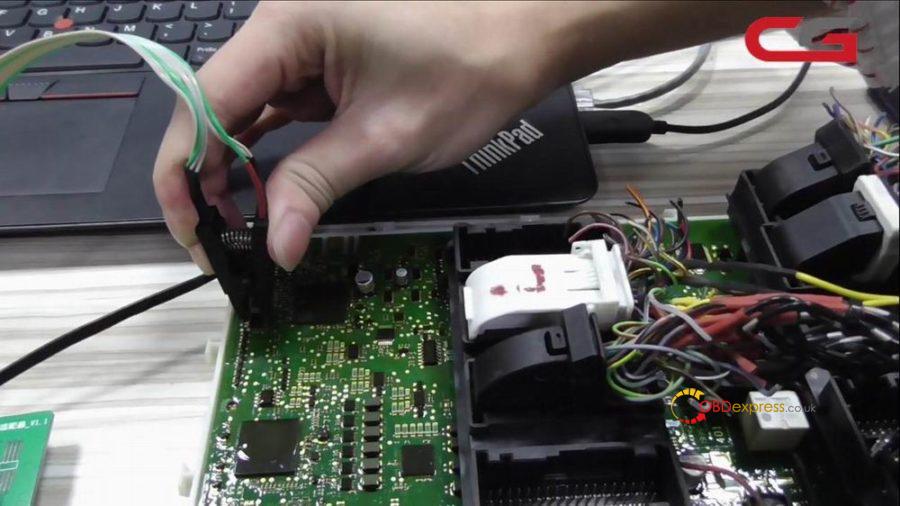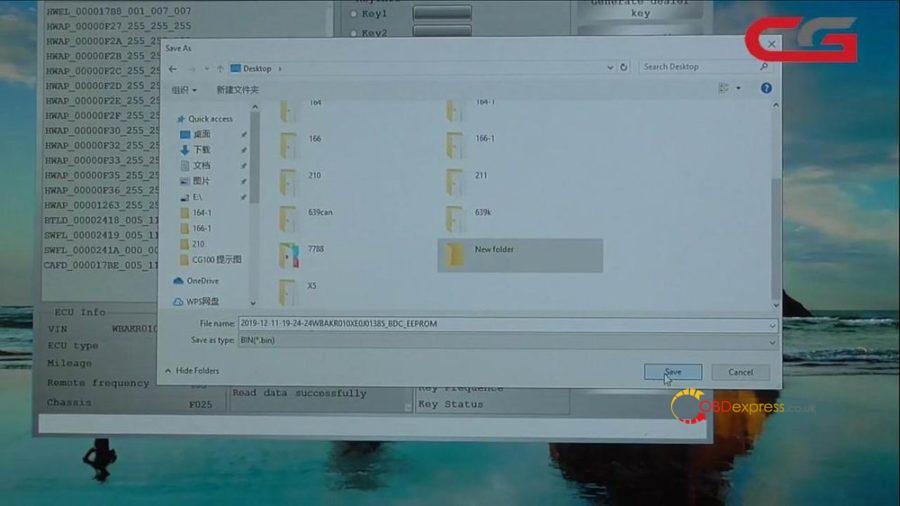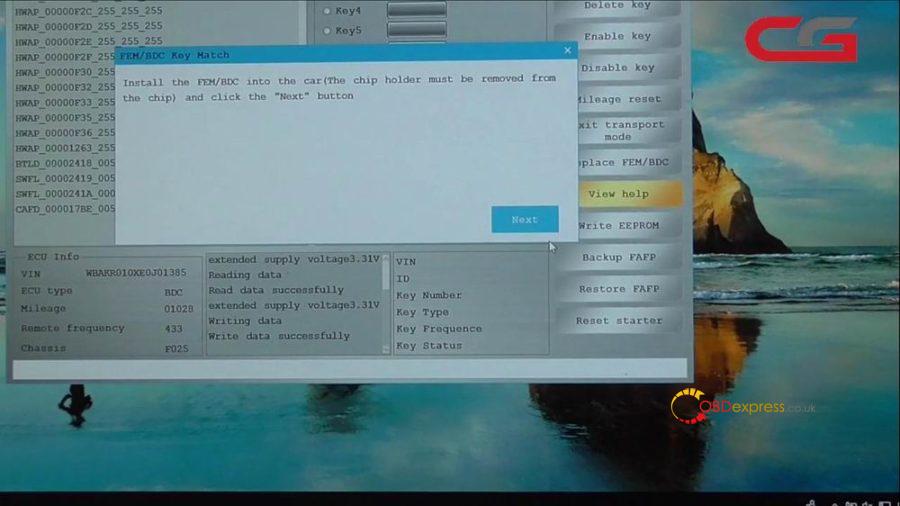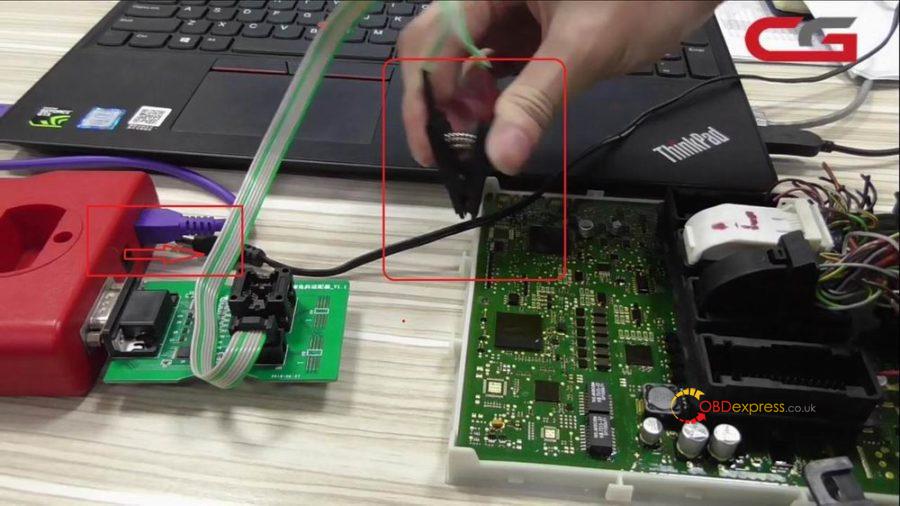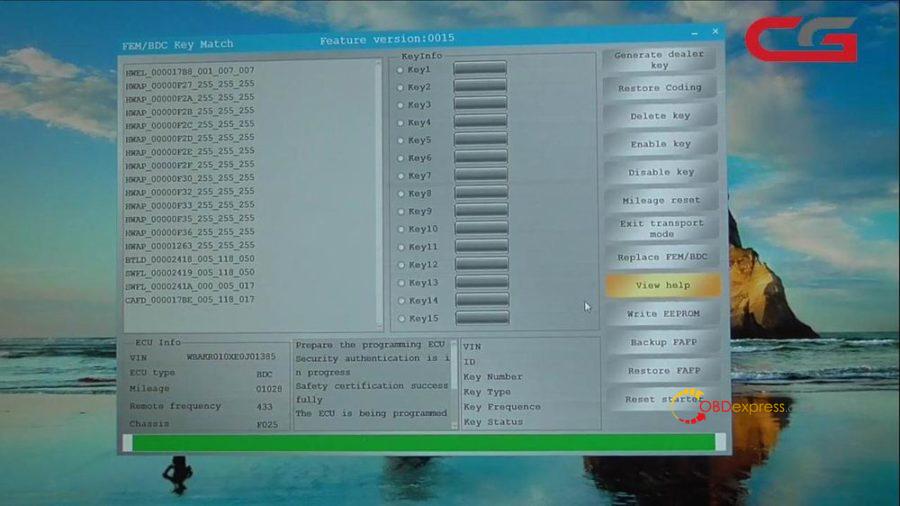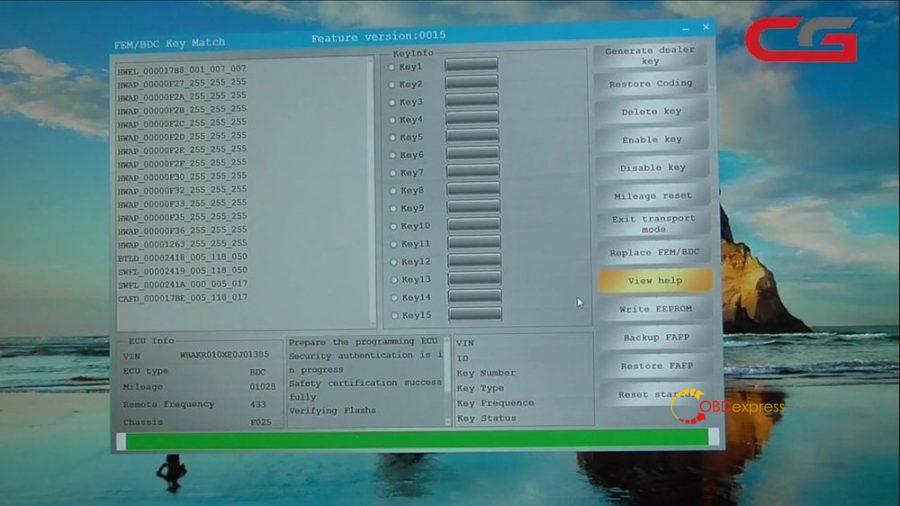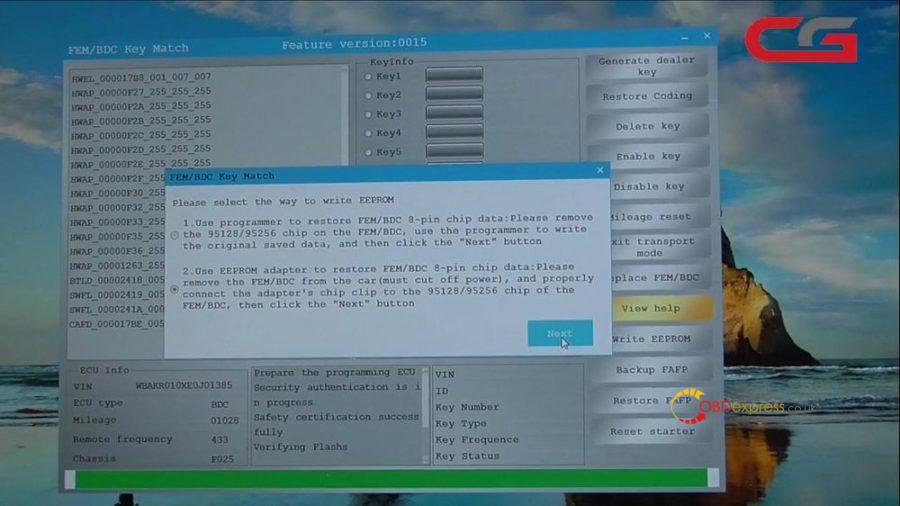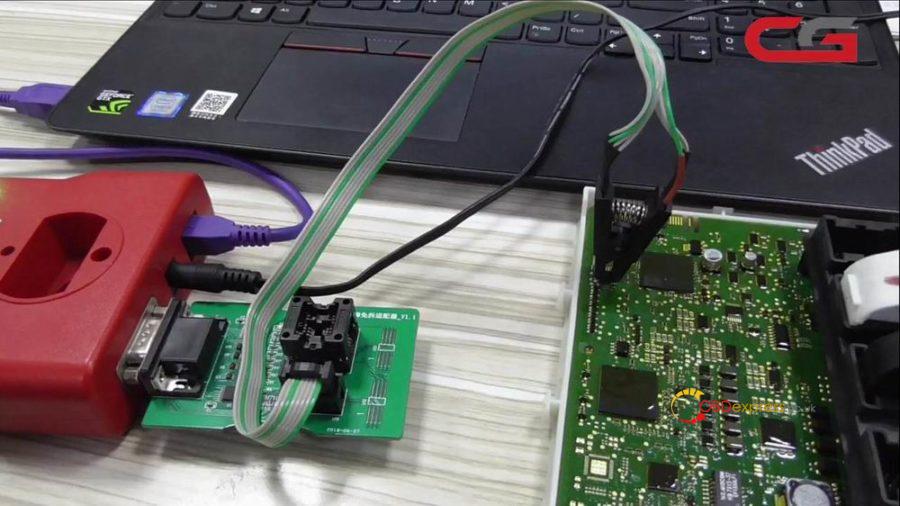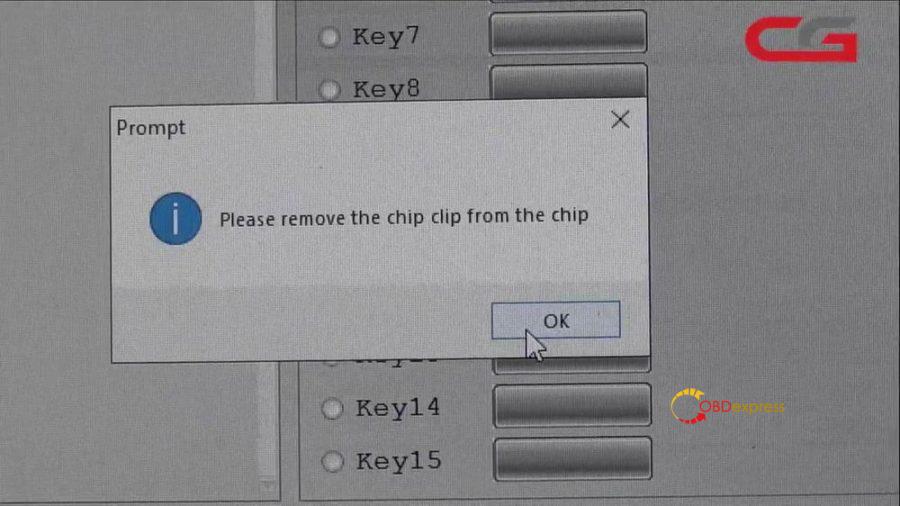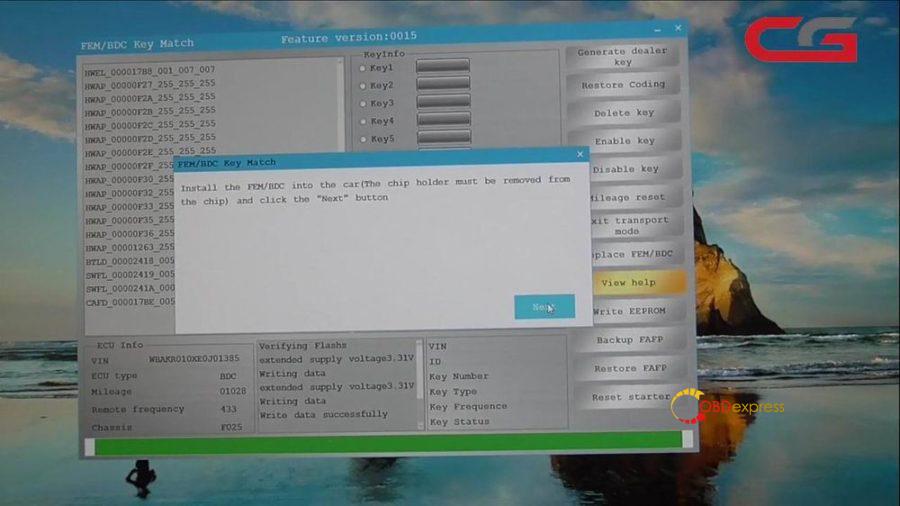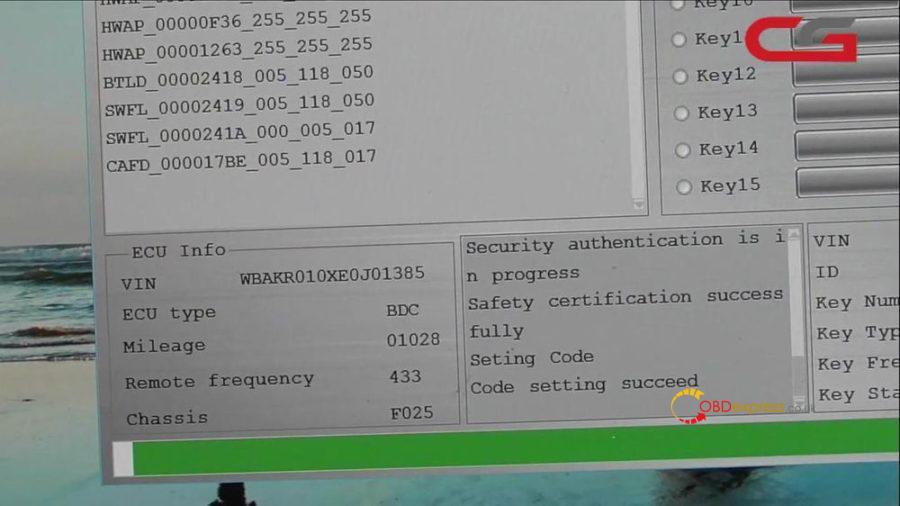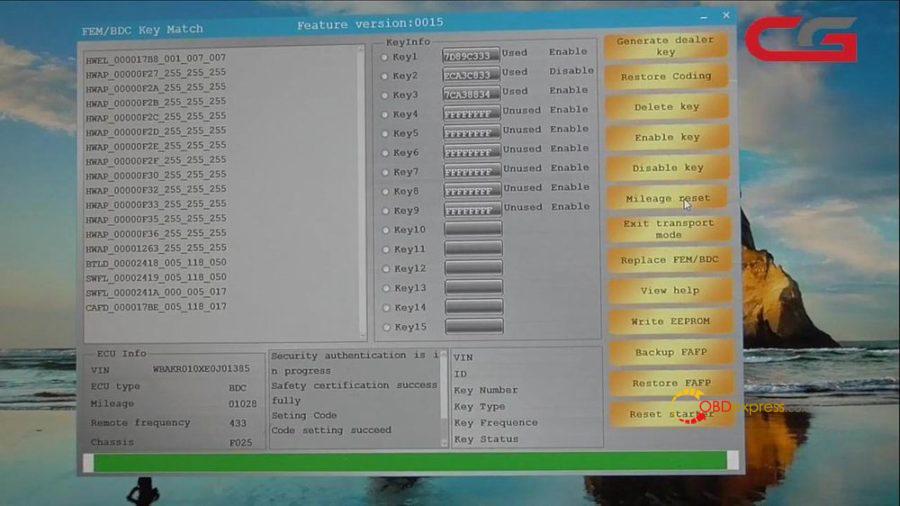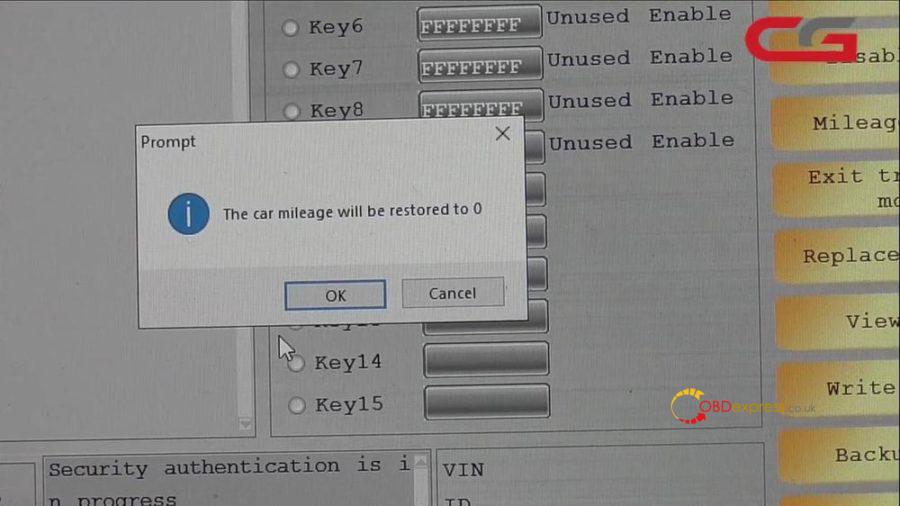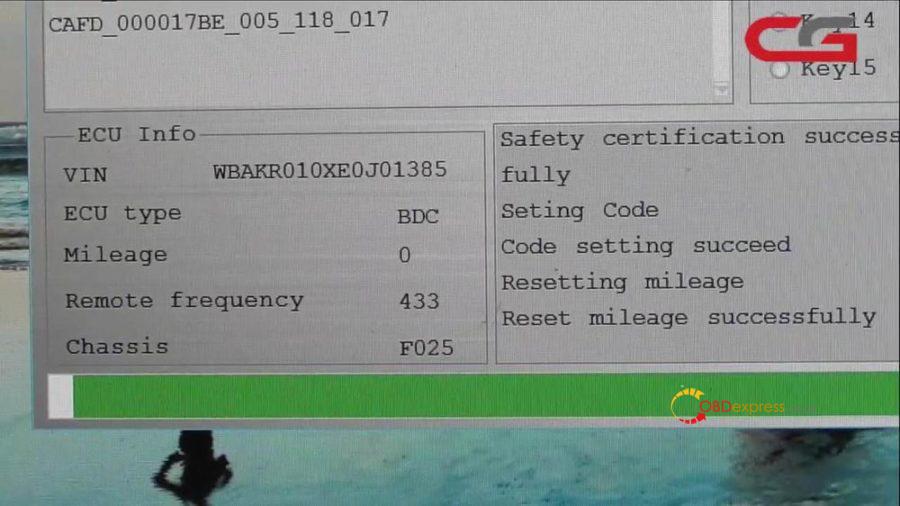CGMB Infrared Diode
Operation Instructions
Please
follow the steps below:
1. Device
function check :Before operation,please be sure that the
device is in a normal working state that could read key successfully;
Next to
disconnect the USB and 12V power supply and ready to disassemble the CGDI MB
shell, as shown picture below: (Note: Use a suitable
Allen screwdriver, do not use brute force to prevent the screw from sliding,
the removed screws are stored)
2.Open the enclosure of the device : Open the device shell
gently by hand, as shown picture below:
(Note: Do not force to open it to prevent the wire of the induction
coil from being torn off!)

3. Take the original infrared Diode : Use
a soldering iron to add tin on both sides of the old infrared device, drag it
after heating, and then remove the old infrared device, as shown below: (The temperature of the soldering iron should not be too
high, the time should not be too long, to prevent long-term heating damage to
the PCB board, certain Welding capacity)

4. Place a new infrared board. Use a
soldering iron to flatten the original pad with a soldering iron, and then use
tweezers to place the new infrared board on the original pad as shown in the
figure, as shown below: (Infrared has a direction, the
bottom 1 foot circle is aligned with the missing corner on the PCB Where there
are small dots above and large dots below)
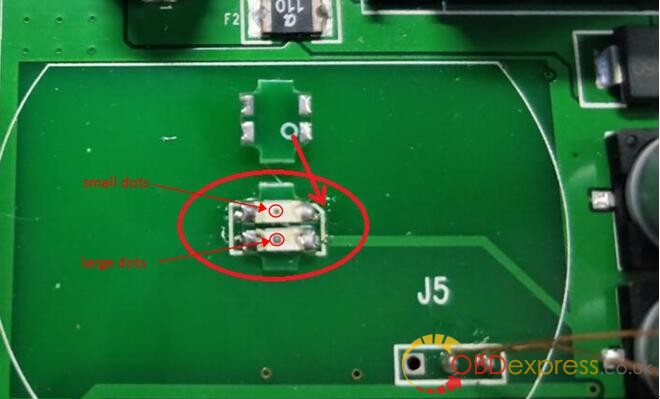
5. Weld new infrared board.
Hold the new infrared board with tweezers, and solder the four feet with a
soldering iron, as shown below: (The temperature of the
soldering iron should not be too high, the time should not be too long, to
prevent long-term heating damage to the infrared lamp, observe the pins after
soldering , There can be no tin short circuit and virtual soldering, and a certain
welding capacity is required)

6. Install the top
shell. After welding, buckle the upper shell and PCB board, as shown below:
Note: (1) Note that the
four indicator LEDs must be aligned with the holes;
(2) The wires of the
induction coil should be arranged well, and cannot fall into the infrared induction area to prevent it from
blocking the infrared transceiver;
(3) Do not use brute
force to buckle the shell, you must confirm the two steps above and then close the cover.

7.
Test function : Please do not tighten the screws
after closing the cover. At this time need to plug USB and 12V to read a key
with all direction. If software shows that read successfully,then you could
start to tighten screws .As shown in the figure below: (Do not tighten the screws
before the reading is successful)

8. Install the bottom case : Put
the four previously removed screws into the back shell and tighten with a
screwdriver. The replacement operation is all completed! As shown below: