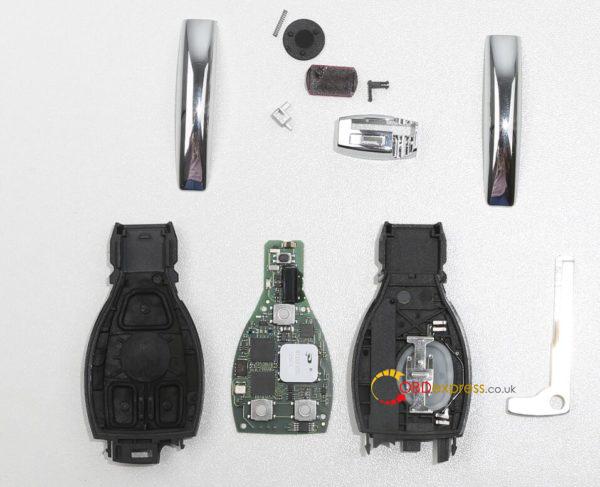Topic:2004 W639 all keys lostTwo option:
1.Used VVDI PROG to get dump and VVDI MB for key program.
2.CG-Pro and CG-MB can do the same job.
The second way can save more money .It’s a cheaper way
1.Used VVDI PROG to get dump and VVDI MB for key program.
2.CG-Pro and CG-MB can do the same job.
The second way can save more money .It’s a cheaper way
Instruction: W639 new key programming with CG-Pro and CG-MB
Take down lock,check the number
EIS related chip
Open CG-Pro,enter into the related operation interface
View wiring diagram
Physical operation
Read data successfully and save it
OpenCG-MB,Load the data just read by CG-Pro
Load EIS data successfully,show the password directly
Save EIS data,please default the file name
Go to “GenerateEE”,Load the EIS data just saved
Load successfully,please check whether all information is correct
Click“Generate key file”,please wait…
Key file generated successfully,please save data file
Go to “Read key”
Insert new key into CG-MB
Click read,show related information
Click write,please note the prompt,Click ok
Choose一unused key data file,click and open it
Write success,put EIS back,then just get on car to learning it