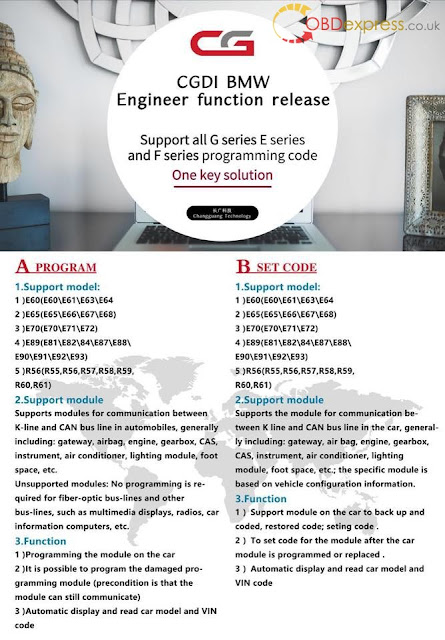http://blog.obdexpress.co.uk/2019/01/19/how-does-cgdi-mb-collect-data-from-eis/
Saturday, January 19, 2019
CGDI MB takes 10minues to collect data from Benz EIS when all keys lost
In past: Are you frustrated by it took you almost two hours to collect the data from the Mercedes Benz EIS when all keys lost, and VVDI power adapter can't communicate with CGDI MB?  Now : CGDI MB 2.8.1.0 plus one AC adapter will shorten the data collection time from 2 hours to almost 10 minutes. It collects the data from EIS via OBD without dismantling EIS, you don't have to plug in and out emulator key every 5 seconds. it works with these Mercedes Benz models: W221 W209 W246 W251 164 166 etc.
Now : CGDI MB 2.8.1.0 plus one AC adapter will shorten the data collection time from 2 hours to almost 10 minutes. It collects the data from EIS via OBD without dismantling EIS, you don't have to plug in and out emulator key every 5 seconds. it works with these Mercedes Benz models: W221 W209 W246 W251 164 166 etc. 


 The following Mercedes Models are tested fine and the data collection time is shorten to even 9 minutes: 1. Mercedes Benz S series W221, EIS 216: data collection time 12 minutes 2. Mercedes Benz E series 221, EIS 211: data collection time 9 minutes 3. Mercedes Benz C series W209, EIS 209: data collection time 9 minutes 4. Mercedes Benz B series W246, EIS 169: data collection time 35 minutes 5. Mercedes Benz A series W246, EIS 169: data collection time 35 minutes 6. Mercedes Benz R series W251, EIS 164905: data collection time 12 minutes 7. Mercedes Benz ML series 164, EIS 164905: data collection time 12 minutes 8. Mercedes Benz GL series 166, EIS 164905: data collection time 12 minutes
The following Mercedes Models are tested fine and the data collection time is shorten to even 9 minutes: 1. Mercedes Benz S series W221, EIS 216: data collection time 12 minutes 2. Mercedes Benz E series 221, EIS 211: data collection time 9 minutes 3. Mercedes Benz C series W209, EIS 209: data collection time 9 minutes 4. Mercedes Benz B series W246, EIS 169: data collection time 35 minutes 5. Mercedes Benz A series W246, EIS 169: data collection time 35 minutes 6. Mercedes Benz R series W251, EIS 164905: data collection time 12 minutes 7. Mercedes Benz ML series 164, EIS 164905: data collection time 12 minutes 8. Mercedes Benz GL series 166, EIS 164905: data collection time 12 minutes 


http://blog.obdexpress.co.uk/2019/01/19/how-does-cgdi-mb-collect-data-from-eis/
http://blog.obdexpress.co.uk/2019/01/19/how-does-cgdi-mb-collect-data-from-eis/
Thursday, January 17, 2019
CGDI BMW 2.5.0 update: BMW E/F/G series programming and coding OK
CGDI BMW 2.5.0 update
ttp://www.cg100iii.com/download/CGDI_V2.5.0_Setup.exe
Data: 01-10 -2019
Newly add BMW E F G series programming & coding etc.
E89/E81/E82/E84/E87/E88/E90/E91/E92/E93, R55/R56/R57/R58/R59/R60/R61 etc
Single-module programming: Support the modules communicating with K-line and Can bus line , including gateway, airbag, engine, transmission, CAS, dashboard, air conditioning, light module, Footwell Module (FRM) etc.
Doesn't support the modules that need Fiber Optic CAN bus and the other bus lines, such as: multimedia display, radio, car information computer etc.
E60/E61/E63/E64, E65/E66/E67/E68, E70/E71/E72, E89/E81/E82/E84/E87/E88/E90/E91/E92/E93, R55/R56/R57/R58/R59/R60/R61 etc.
Support the module communicating with K-line and Can bus line , including gateway, airbag, engine, transmission, CAS, dashboard, air conditioning, light module, Footwell Module (FRM) etc.
Functions: Coding, backup & coding, restore coding etc.
Can work as the same as ISTA-P, NCS-Expert tool and WinKFP.
3.BMW F series coding and programming works.
Supported models:
F001(F001,F002,F003,F004,F007,RR04,RR05,RR06)
F010(F005,F006,F010,F011,F012,F013,F018)
F020(F020,F021,F022,F023,F030,F031,F032,F033,F034,F035,F036,F080,F082,F083,F087,F088)
F025(F015,F016,F025,F026,F085,F086)
F056(F039,F045,F046,F047,F048,F049,F052,F054,F055,F056,F057,F060)
Support the module communicating with K-line and Can bus line , including gateway, airbag, engine, transmission, CAS, dashboard, air conditioning, light module, Footwell Module (FRM) etc.
Functions: Single -module programming, single-module coding, backup & coding, restore coding.
Can work as the same as Esys, ISTA-P etc.
G070(G070,G071)
I001(I001,I012,I015)
K001K010,K018,K019,K021,K022,K023,K032,K033,K034, K035,K045,K046,K047,K048,K049,K050,K051,K052,K053,K054,K061,K067,K069,K080,K081,K082,K083,K084)
KE01(K017)
M013(M013)
KS01(K002,K003,K008,K009,K060)
S15A(F090,F097,F098,G001,G002,G011,G012,G013,G030,G031,G032,RR11,RR12,RR31)
S15C(G008,G038)
Functions: Single -module programming, single-module coding, backup coding, restore coding.
Can work as the same as Esys, ISTA-P etc.
www.obdexpress.co.uk
ttp://www.cg100iii.com/download/CGDI_V2.5.0_Setup.exe
Data: 01-10 -2019
Newly add BMW E F G series programming & coding etc.
- Support BMW E series programming
E89/E81/E82/E84/E87/E88/E90/E91/E92/E93, R55/R56/R57/R58/R59/R60/R61 etc
Single-module programming: Support the modules communicating with K-line and Can bus line , including gateway, airbag, engine, transmission, CAS, dashboard, air conditioning, light module, Footwell Module (FRM) etc.
Doesn't support the modules that need Fiber Optic CAN bus and the other bus lines, such as: multimedia display, radio, car information computer etc.
- BMW E series coding
E60/E61/E63/E64, E65/E66/E67/E68, E70/E71/E72, E89/E81/E82/E84/E87/E88/E90/E91/E92/E93, R55/R56/R57/R58/R59/R60/R61 etc.
Support the module communicating with K-line and Can bus line , including gateway, airbag, engine, transmission, CAS, dashboard, air conditioning, light module, Footwell Module (FRM) etc.
Functions: Coding, backup & coding, restore coding etc.
Can work as the same as ISTA-P, NCS-Expert tool and WinKFP.
3.BMW F series coding and programming works.
Supported models:
F001(F001,F002,F003,F004,F007,RR04,RR05,RR06)
F010(F005,F006,F010,F011,F012,F013,F018)
F020(F020,F021,F022,F023,F030,F031,F032,F033,F034,F035,F036,F080,F082,F083,F087,F088)
F025(F015,F016,F025,F026,F085,F086)
F056(F039,F045,F046,F047,F048,F049,F052,F054,F055,F056,F057,F060)
Support the module communicating with K-line and Can bus line , including gateway, airbag, engine, transmission, CAS, dashboard, air conditioning, light module, Footwell Module (FRM) etc.
Functions: Single -module programming, single-module coding, backup & coding, restore coding.
Can work as the same as Esys, ISTA-P etc.
- BMW G series coding and programming works.
G070(G070,G071)
I001(I001,I012,I015)
K001K010,K018,K019,K021,K022,K023,K032,K033,K034, K035,K045,K046,K047,K048,K049,K050,K051,K052,K053,K054,K061,K067,K069,K080,K081,K082,K083,K084)
KE01(K017)
M013(M013)
KS01(K002,K003,K008,K009,K060)
S15A(F090,F097,F098,G001,G002,G011,G012,G013,G030,G031,G032,RR11,RR12,RR31)
S15C(G008,G038)
Functions: Single -module programming, single-module coding, backup coding, restore coding.
Can work as the same as Esys, ISTA-P etc.
- For FEM /BDC key programming, add the two versions: 0000155E.018_120_010 and 00002419.081_010_020
- F / G series programming: add the programming file swfk, flup, blup etc. Fix the problem that some module programming failure.
- For CAS1 -CAS3+ key programming, add Rolls-Royce CAS1 and CAS2 key programming.
- For BMW data modification, add CAS3+ and CAS4+ ISN encryption and decryption.
- For Maserati Mileage Adjustment, add the "Save EEPROM data" function.
- For BMW F series coding, fix the problem that the modules display incomplete.
www.obdexpress.co.uk
Thursday, January 10, 2019
How to use CGDI MB to write the elv and sync to eis for W204 W207 W212?
If you followed wrong procedure to use CGDI MB to write the elv and sync to eis (because some eis are dealer eis) It's simple job to follow the below steps.
Steps:
use the eis dump to write the elv !! dont touch the eis !! just read it and compute pass!! and load in the elv function and write the elv with dump from eis !!
just insert a working key to eis and wait few seconds to activate the elv !!!
Question: ok, but it worked for me.
In their approach, but you have to make the ELV virgin and not just repair. but that is not a problem with cgdi. But thanks for the hint. How do I recognize a dealer EIS? what is the difference?
Answer:
down in the litte box that confirm the status of eis it shows dealer eis !! if is biffed that mean is dealer eis and you cannot rewrite back
and elv is simple to do
if is used elv
just calculate erase pass
and erase it
after that load the eis dump with pass
and write the elv
after you have succes writed elv
to activate elv just insert a working key in eis and wait few seconds to hear the elv motor
thats it all!!
OME MORE TIME I SAY "DONT ERASE EIS TO PROGRAM ELV USED OR NEW " just read the eis calculate pass and write the elv with the dump from eis !!
ITS VERY SIMPLE !!!
Thanks!
Source:
http://blog.obdexpress.co.uk/2019/01/11/how-to-use-cgdi-mb-to-write-the-elv-and-sync-to-eis/
Steps:
use the eis dump to write the elv !! dont touch the eis !! just read it and compute pass!! and load in the elv function and write the elv with dump from eis !!
just insert a working key to eis and wait few seconds to activate the elv !!!
Question: ok, but it worked for me.
In their approach, but you have to make the ELV virgin and not just repair. but that is not a problem with cgdi. But thanks for the hint. How do I recognize a dealer EIS? what is the difference?
Answer:
down in the litte box that confirm the status of eis it shows dealer eis !! if is biffed that mean is dealer eis and you cannot rewrite back
and elv is simple to do
if is used elv
just calculate erase pass
and erase it
after that load the eis dump with pass
and write the elv
after you have succes writed elv
to activate elv just insert a working key in eis and wait few seconds to hear the elv motor
thats it all!!
OME MORE TIME I SAY "DONT ERASE EIS TO PROGRAM ELV USED OR NEW " just read the eis calculate pass and write the elv with the dump from eis !!
ITS VERY SIMPLE !!!
Thanks!
Source:
http://blog.obdexpress.co.uk/2019/01/11/how-to-use-cgdi-mb-to-write-the-elv-and-sync-to-eis/
Subscribe to:
Comments (Atom)
How to assemble CG MB FBS3 BGA KeylessGo Key & VVDI Benz smart key shell?
Both CG MB FBS3 BGA KeylessGo Key and Xhorse VVDI Benz smart key shell 3 button share the same assembly process. Open the battery cove...
-
Topic: How to use CG PRO do odometer reset for 2010 BMW X1 Here you are: Car Model:BMW X1 (imported version) Year: 2010 model Instrume...
-
Some BMW F series with FEM / BDC Immobilizer system has higher or lower firmware version, the user will get message "21E1 FEM BDC vers...
-
If you followed wrong procedure to use CGDI MB to write the elv and sync to eis (because some eis are dealer eis) It's simple job to f...